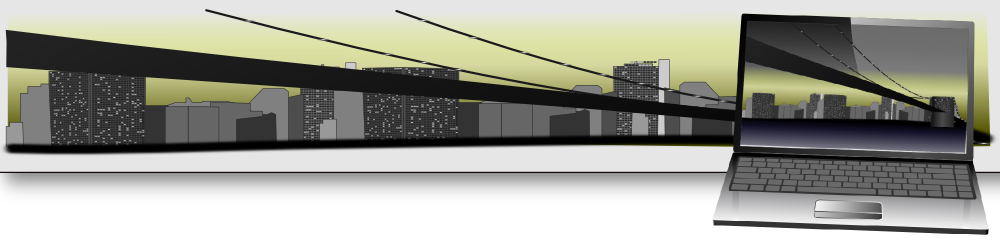Page de téléchargement du logiciel
Dernière version du logiciel
Télécharger la version 3.4 pour Windows (24 septembre 2025). Attention, il est possible que votre antivirus bloque le téléchargement.
Télécharger les sources pour la version GNU/Linux 3.4.
Note pour les utilisateurs Windows
Il suffit d'extraire l'archive zip à l'endroit de votre choix puis double cliquer sur pyBar.exe. L'installation peut aussi être déposée sur une clé USB.
Note pour les utilisateurs macOS
prepare the python environment on mac
a) install homebrew
/bin/bash -c "$(curl -fsSL https://raw.githubusercontent.com/Homebrew/install/HEAD/install.sh)"
b) Install Python 3, Pip
brew install python
python3 --version #check python3 install
pip3 --version #check pip3 install. If missing : python3 -m ensurepip --upgrade
c) Install dependencies
PyGObject for Modern GTK+ 3
brew install pygobject3
pip3 install PyGObject
Numpy
pip3 install numpy
Download and tweak pyBar files
a) Download pyBar sources from http://pybar.fr/download.html
b) unzip pyBar.zip in /Applications folder -> there is now a pyBar3.4 folder in /Applications
c) open the file pyBar with a text editor, and modify command /usr/bin/python3 $BASEDIR/pyBar.py to use the desired version of python (for which you installed dependencies)
d) double-click on the file pyBar to launch pyBar. You can also create an alias